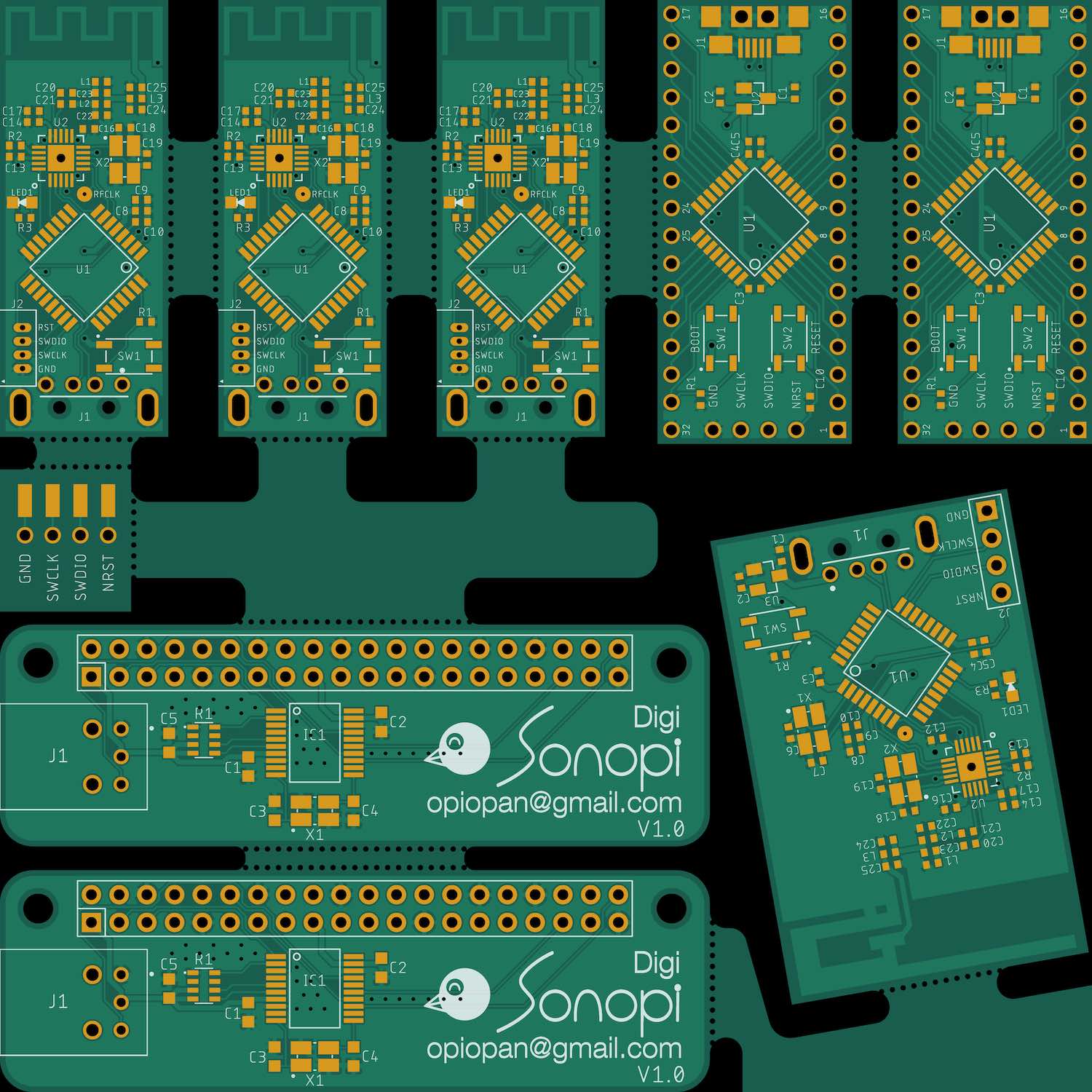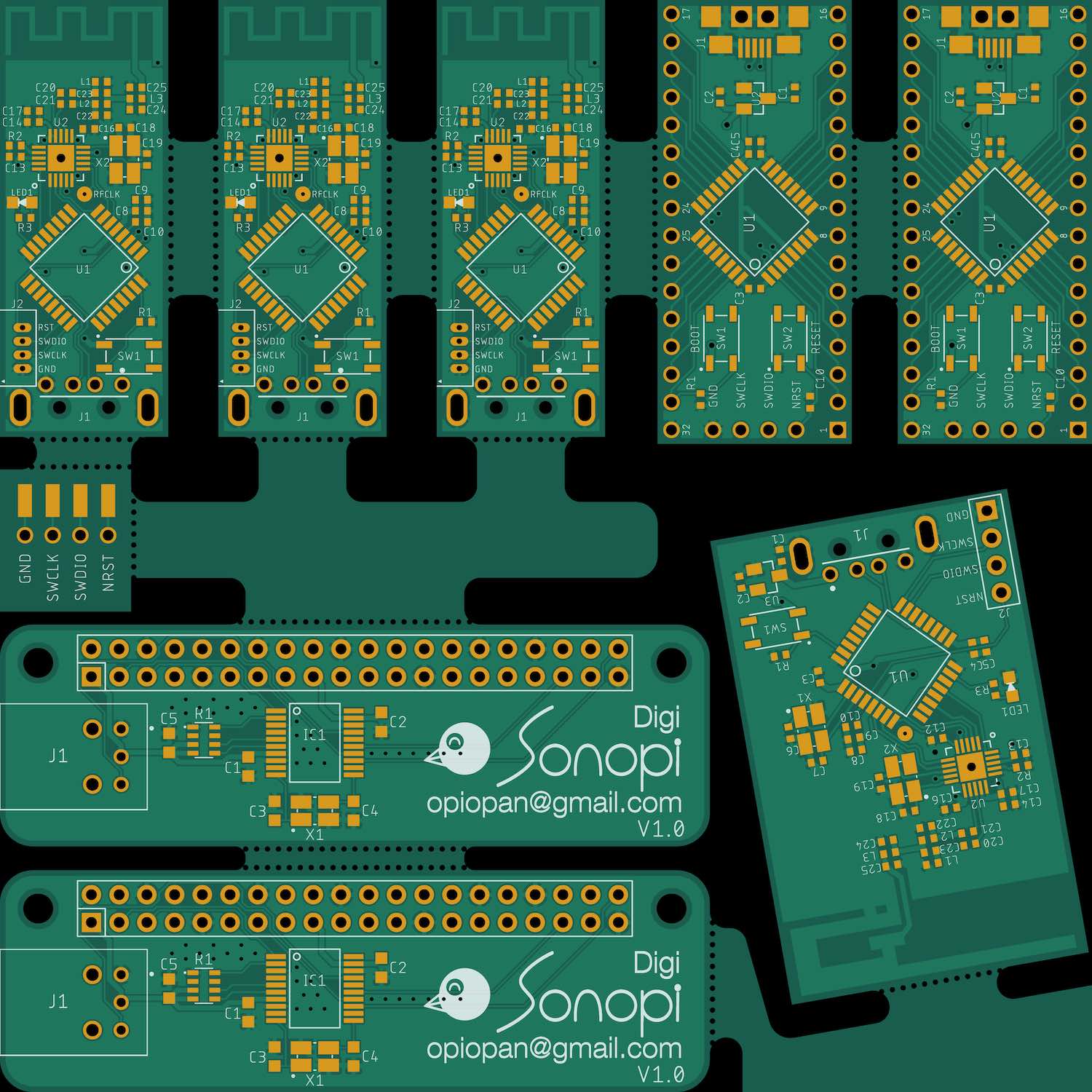PCB tools extension
===
PCB tools extension is a Python library to panelize gerber files.
This library is designed based on [PCB tools](https://github.com/curtacircuitos/pcb-tools) which provides cool functionality to handle PCB such as generationg PCB image from gerber files.
PCB tools extension adds following function to PCB tools.
- Rotate PCB data
- Write back loded PCB data (original PCB tools does not work completely)
- Merge multiple PCB data
- Translate DXF file to gerber data
Only RS-274x format and Excellon drill format data can be handled by current version of this library.
## How to panelize
Following code is a example to panelize two top metal layer files.
``` python
import gerberex
ctx = gerberex.GerberComposition()
metal1 = gerberex.read('board1.gtl')
ctx.merge(metal1)
metal2 = gerberex.read('board2.gtl')
metal2.to_metric()
metal2.rotate(-20)
metal2.offset(30, 0)
ctx.merge(metal2)
ctx.dump('panelized-board.gtl')
```
```rotate()``` method can be used to rotate PCB data counterclockwise. you have to specify angle in degree
```offset()``` method can be used to move PCB data. Specified offset values are interpreted according to unit setting of PCB data. In case of the above code, ```board2.gtl``` move to 30mm left since ```to_metric()``` is called.
In case of Excellon drill data, you have to use ```DrillCompositon``` instead of ```GerberComposition```.
```python
import gerberex
ctx = gerberex.DrillComposition()
drill1 = gerberex.read('board1.txt')
ctx.merge(drill1)
drill2 = gerberex.read('board2.txt')
drill2.to_metric()
drill2.rotate(-20)
drill2.offset(30, 0)
ctx.merge(drill2)
ctx.dump('panelized-board.txt')
```
## DXF file translation
You can also load a dxf file and handle that as same as RX-274x gerber file.
This function is useful to generate outline data of pnanelized PCB boad.
```python
import gerberex
ctx = gerberex.GerberComposition()
dxf = gerberex.read('outline.dxf')
ctx.merge(dxf)
```
## Panelized board image Example
This image is generated by original [PCB tools](https://github.com/curtacircuitos/pcb-tools) fucntion.
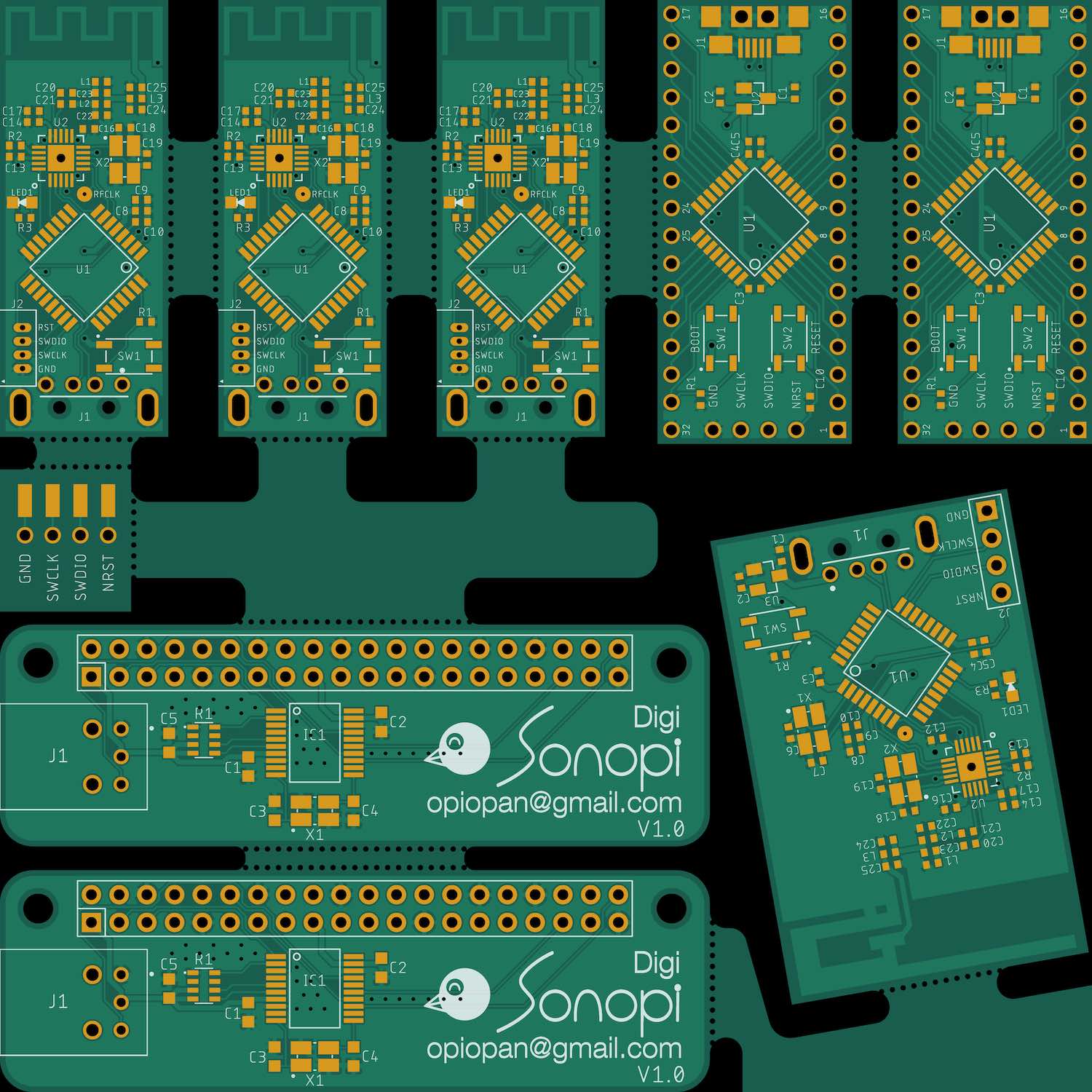
## Installation
```shell
$ git clone https://github.com/opiopan/pcb-tools-extension.git
$ pip install pcb-tools-extension